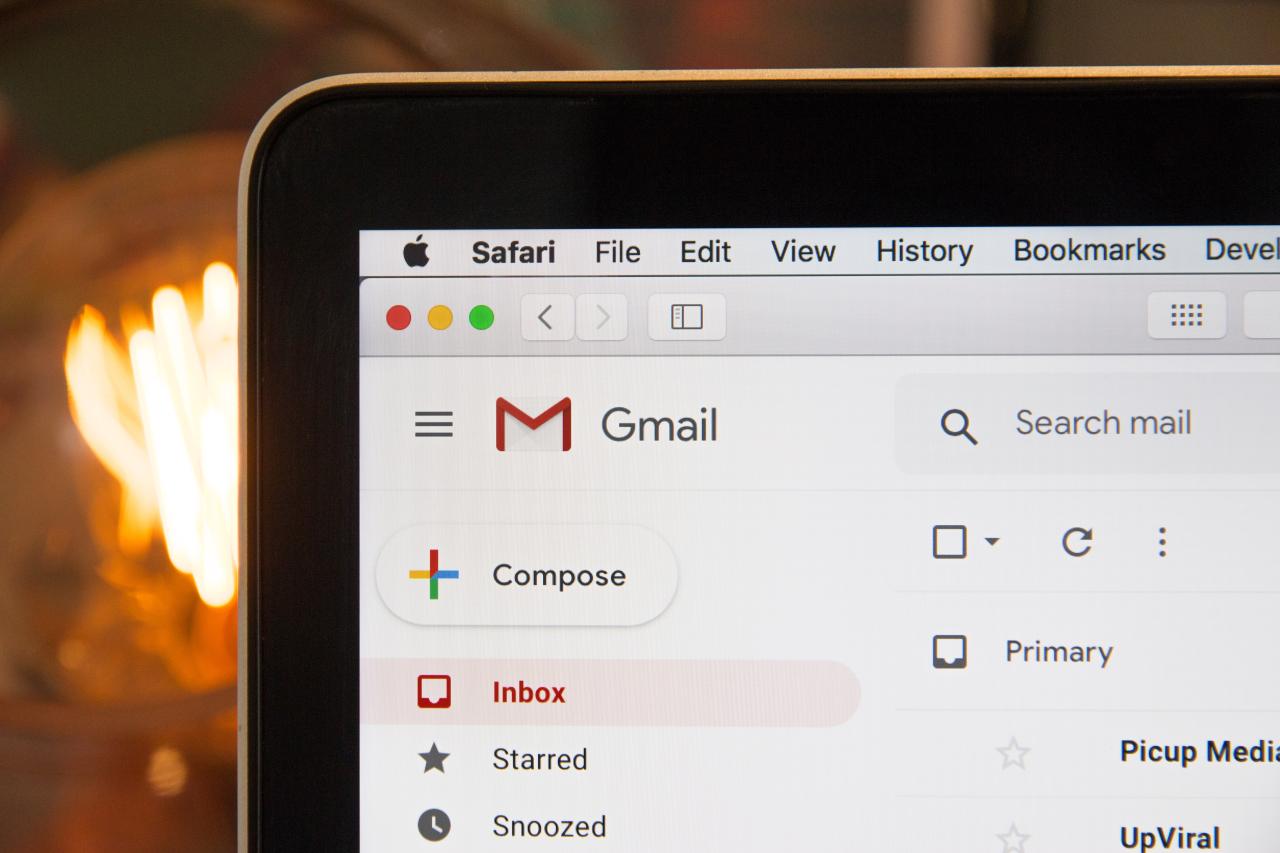Most of us use our phones and laptops every day, but there are several things you should bear in mind about the maintenance of these devices. Recently, with dropping temperatures in the UK, phone owners have been warned about the dangers of letting your device get too cold. Similarly, you should remember to clean your devices regularly, as they can get pretty grubby!
Discover our latest podcast
The latest warning is more on the tech side of things, and is more concerning. If you have an email account with Gmail, Yahoo or Outlook, then you should know about this latest danger that has been doing the rounds. Thousands have been targeted by a scam that is looking to nab your personal details, sent by cyber crooks. Here’s how to recognise it, and what you should do if you get it in your inbox.
How to recognise the scam
The email asks about your TV licence - which is a fee that many Brits are being fined for failing to pay. However, this email is not from TV licensing. The hackers ask email recipients for personal details that they say are needed due to expiring accounts or payments that are yet to be taken.
These emails look just like legitimate correspondence from TV licensing, but they contain links that take people who click on them to fake websites that steal your personal information. Action Fraud’s security team has had thousands of cases being flagged over this scam, which shows that it is spreading quickly.
What you should do if you receive this email
if you get this email, do not click on it and delete it straight away. If you have already opened it, do not click on the links it contains. If you are unsure whether a message you have received is real or is part of this scam, contact TV licensing directly. Action Fraud warned:
If you have doubts about a message, contact the organisation directly. Don't use the numbers or address in the message - use the details from their official website.
If you have received a suspicious email, you can forward it to the Suspicious Email Reporting Service (SERS) via report@phishing.gov.uk.
In the meantime, be sure to read your emails carefully and take a second before you trust anything that appears in your inbox!
Read more:
⋙ These are the 3 things you should check when downloading applications on your phone
⋙ Hate answering the phone? This is what it says about you
⋙ Phone addiction: Here are the signs to watch for and the potential effects on your health
Sources used:
TV Licensing: Helping you avoid TV Licensing scams – and how to report one
Express: All UK Gmail and Outlook users placed on red alert - delete these emails immediately